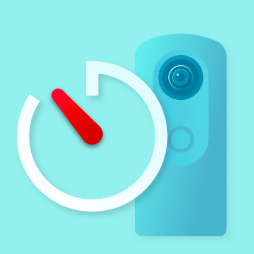
Self-timer Locked
Description
Self-timer Locked can take a still or a movie with self-timer mode. The shooting conditions are kept as before the plug-in is launched.
Even using RICOH THETA V with https://theta360.guide/app/ricoh-underwater-housing-tw-1, self-timer shooting can be performed.
Operations for RICOH THETA V:
Set "Self-timer locked" as an active plug-in from "Settings" - "Camera setting" - "Plug-in" in "RICOH THETA" basic app for smartphone.
Press and hold the Mode button to launch the plug-in.
Press the shutter button on the camera to start self-timer.
The countdown begins and the picture is taken or starting movie capture after the preset time.
During the countdown, the capture mode lamp flashes and the countdown sound is heard.
The blinking will be faster when the remaining time is less than 2 seconds. When the blinking speed increases, the interval of the countdown sound becomes short.
Notes:
You can not control camera from "RICOH THETA" basic app for smartphone when the plugin activated.
Remote shutter, setting change and image transfer from the smartphone are not possible.