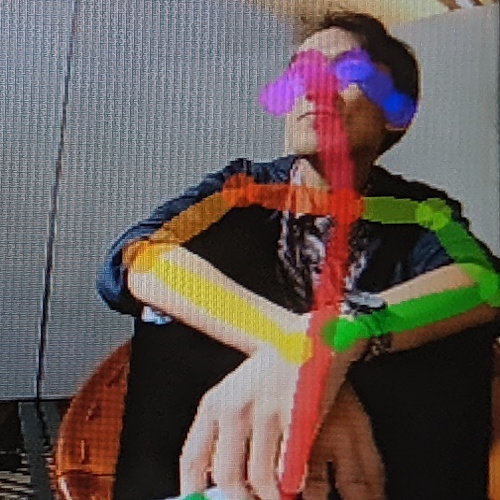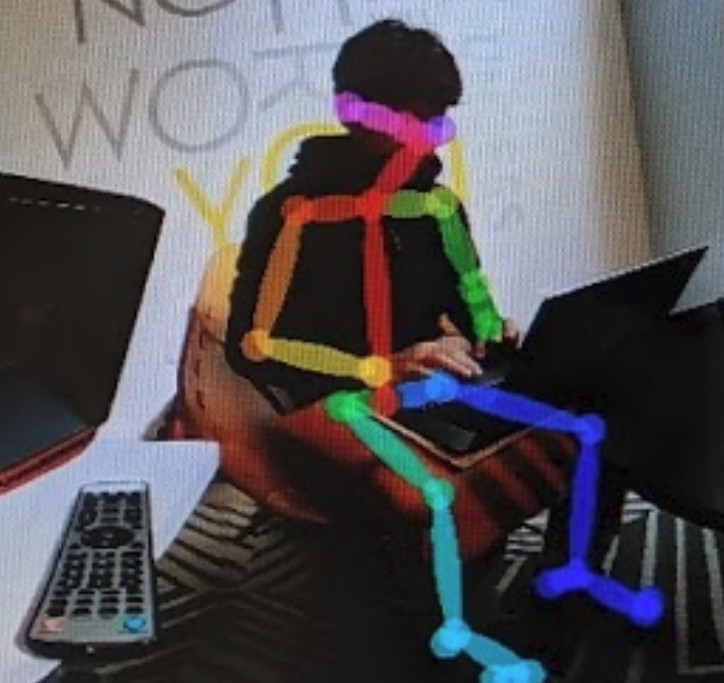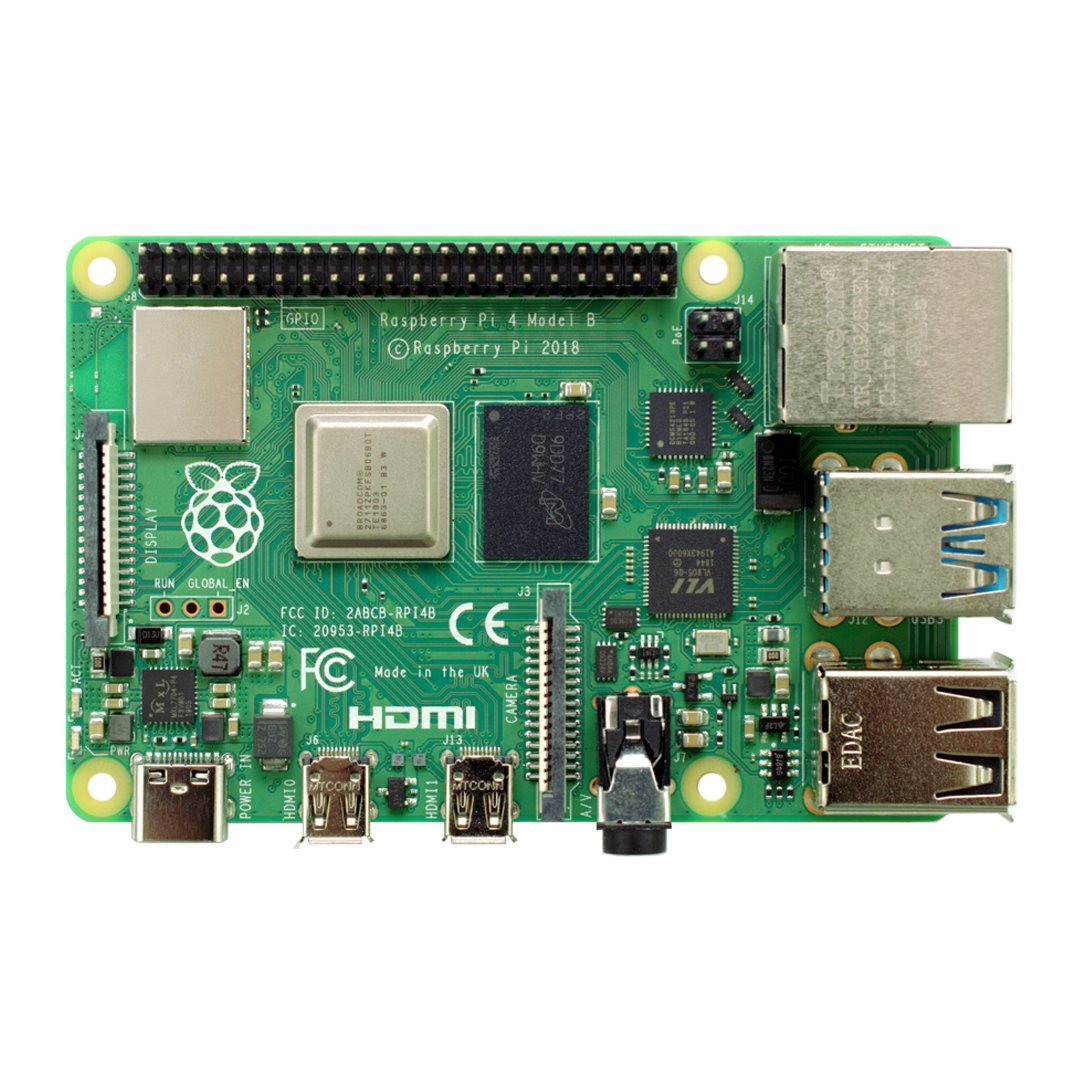Linux
4K Live Streaming
Stream RICOH THETA V or Z1 cameras with small Linux board computers such as NVIDIA Jetson Nano or x86. UVC 1.5 open source driver and gstreamer sample app. Control camera API and power it with a USB cable.
Integrate Live Streaming with the USB API
Switch Between Still Image and Live Streaming Modes
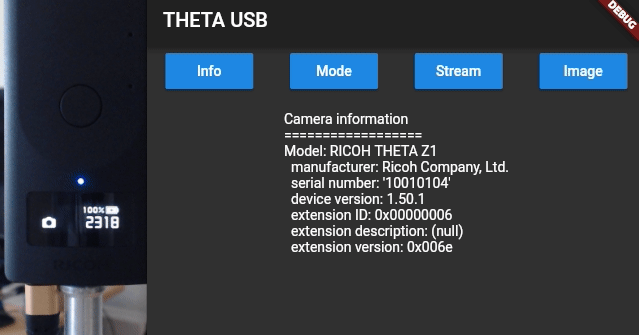
Wake Camera From Sleep
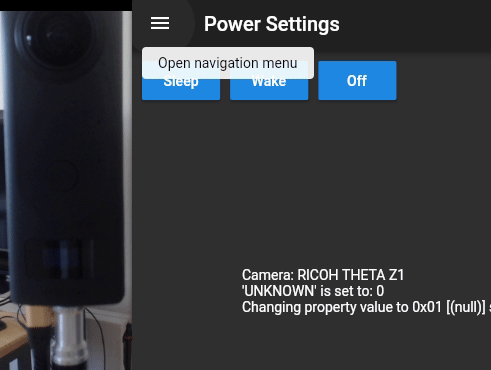
Real-time 4K Video in 360
Run OpenCV and TensorFlow
Use OpenCV and TensorFlow to detect objects and trigger applications
Huge Storage
Save 4K video to the storage of the Linux board computer
Custom Video Pipeline
Build your own video processing pipeline to broadcast stream to other cloud services.
Open Source and Open APIs
Open source user mode Linux driver and open APIs allow you to freely build future-proof applications.
“New Linux video USB driver support allows developers to control RICOH THETA streaming video through the USB API. Please check out our sample programs that show developers how to process video to detect objects in real-time.”

Community Developer
theta360.guideCredits
Based on libuvc by Ken Tossell.
Modifications for RICOH THETA cameras by nickel110
Understand your options
You can either use the NVIDIA proprietary video driver for x86 Linux, currently version 450 as of Oct 16, 2020, or use the X.org nouveau driver. Learn the differences and how the driver can impact your gstreamer application, which is needed to access the RICOH THETA camera on /dev/video0 or /dev/video1. Performance of both drivers is good. Latency is below 1 second. The NVIDIA proprietary driver may be a bit lower latency. Try it yourself.Mounting Options
The bottom screw of the THETA is 1/4" by 20 threads per inch. This is a standard tripod screw size. You need to use an extender to fit the USB cable to the send of the female connector on the camera.

When you mount the camera, you can either use a light stand with a narrow mounting base or you can use a triod and an extender. The extender on the right is made from a 1/4" by 20tpi stud and coupler from a hardware store. The extender cost about USD $3 in parts. You still need to buy a tripod with this rig. An AmazonBasics Alumninum light stand is USD $20.49.
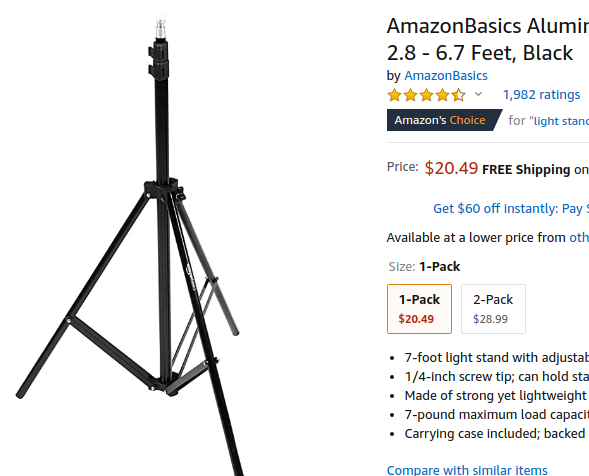



Test Streaming Concepts
Learn by doing. Have fun testing concepts such as RTSP streaming and use cheap robots to help you and your colleagues imagine new ways of seeing and processing live streaming visual data.
Why is Registration Required?
Although .guide is an independent site, we receive sponsorship from RICOH. In order to justify the value of this site to our sponsor, we report back to RICOH on popularity metrics for different types of content. .guide does not sell anything and there are no paid ads or endorsements on our sites. We succeed if the content we provide is of use to people.
There is little public documentation on the ricohapi GitHub READMEs and web sites about Linux Live Streaming. We are slowly collecting tests from the community and augmenting community tests with our own tests. The process takes time. There are still many gaps in the Linux Streaming documentation and it will take more time to solve these problems. Registration helps us verify the value of our work with the community. Thank you.
If you ever find information on this site that is useful, please let us know or let someone at RICOH know. The effort by you will help all of us to continue the exchange of community content.