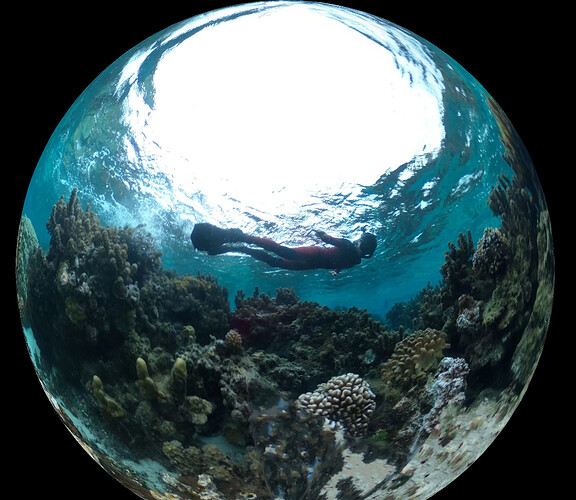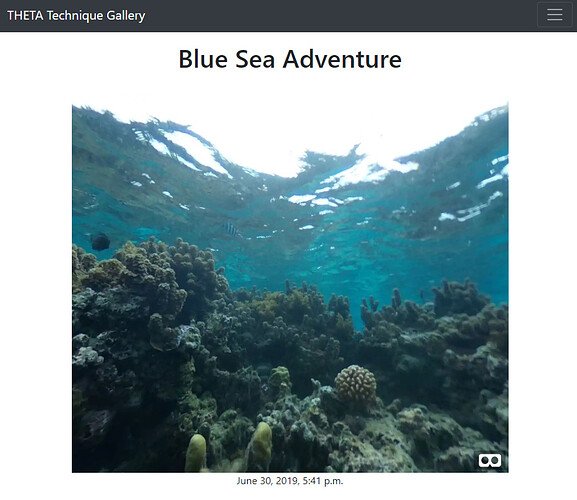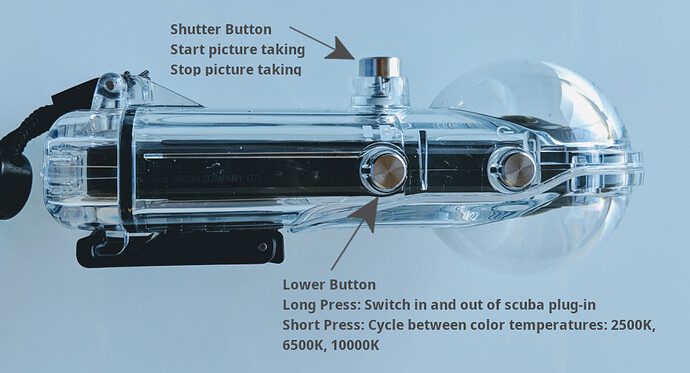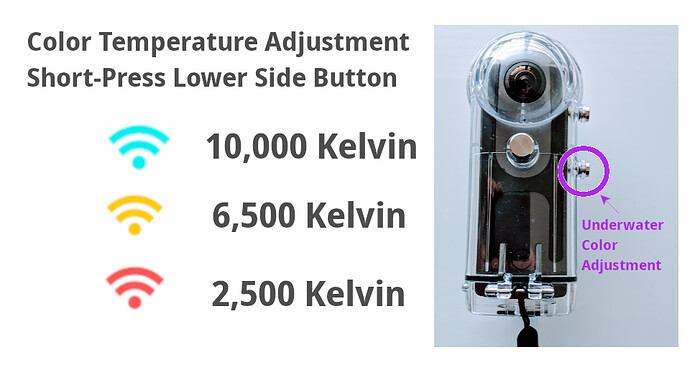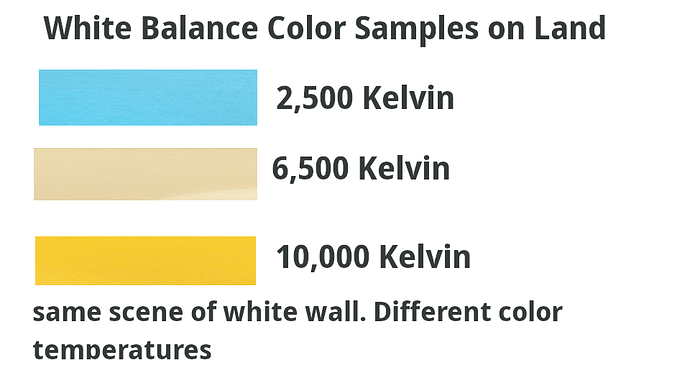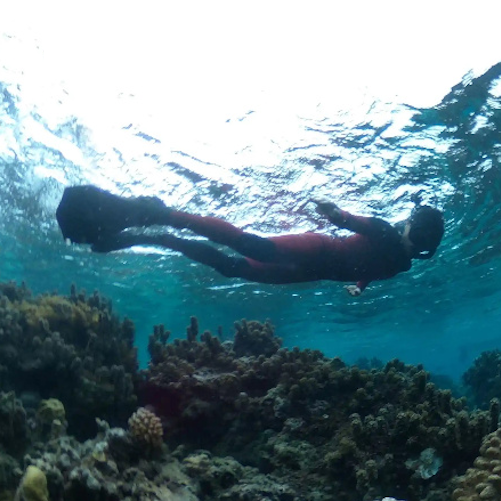
Scuba
Download from THETA Store
For recreational and scientific diving.
Test site: https://gallery.theta360.guide/blog/1/
Features
- takes 1,000 pictures at 4 second intervals
- this will give you 66 minutes of recording
- manual white balance adjustment underwater
Photo Credit: Kai Oda with RICOH THETA V and TW-1 Housing
workflow
- Set plug-in to load by default
- put into RICOH TW-1 Underwater Housing for THETA V
- mount underwater case on underwater tripod
- put tripod in underwater work area
- press lower side button on underwater case for longer than 2 seconds
to enable plug-in mode - press shutter button to start recording
- press shutter button to stop recording
- in the lab or home, create timelapse video for review by team
- if area warrants further inspection, use full resolution image to
zoom in.
Use
- Press the shutter button to start taking pictures every
4 seconds. - Press the shutter button again to stop taking pictures.
- Long-press lower button on side to put start scuba plug-n
- Long-press lower button again to stop scuba plug-in
Color Temperature Adjustment Underwater
Short-press lower button on side to cycle between different color temperatures.
Additional Benefits
Cannot use Wi-Fi button when the THETA is in the underwater case. This prevents the camera from being put into self-timer mode. You can use this plug-in like a self-timer and discard the pictures that you don’t want to use.
Photo Credit: Kai Oda using RICOH THETA V and TW-1 Housing (photographer in picture)
Source Code
codetricity/scuba
RICOH THETA Plug-in for scientific and recreational diving - codetricity/scuba
v2
Option for aesthetics. Not needed for scientific analysis. Per frame adjustments to enable greater control of white balance.
- increase brightness 5%
- increase red 30% (most critical adjustment)
- increase blue 3% (for the tropical scene)
- decrease green 5%
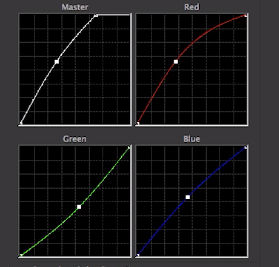
Thanks
Thanks to the student researchers at the Santa Barbara Coastal Long Term Ecological Research site for providing product requirements and testing on their own time. Also thanks to the American public for funding the National Science Foundation (NSF) and to the NSF for funding the Long Term Ecological Research (LTER) sites which not only provide valuable scientific data to the public, but also inspires future scientists to understand our planet.
Additional Information
Update: June 20, 2019
I am resubmitting the plug-in with pre-set Color Temperatures as follows:
- 6,500 Kelvin - Cyan LED
- 8,500 Kelvin - Yellow LED
- 10,000 Kelvin - Red LED
6,500 Kelvin

8,500 Kelvin
10,000 Kelvin
Would be nice to have a setting for 12,000 Kelvin.
Update: July 8, 2019
Resubmitting plug-in with new feature to force camera to go into “Still Image” mode. There was a bug that prevented the camera from working if it was originally in “Video” mode.
Update: July 11, 2019
I’m experimenting with a third-party Android app called, Dive+ to improve color in post-production on my Android phone. It’s possible that I can replicate some of this correction into the plug-in directly.
–
July 22, 2019
SCUBA Plug-in updated

scuba | RICOH THETA Plug-in Store
Plug-ins are more convenient and easy to use. Customize your THETA and take it to the next level!
- different color temperature settings
- forces use of image mode as video mode will not work