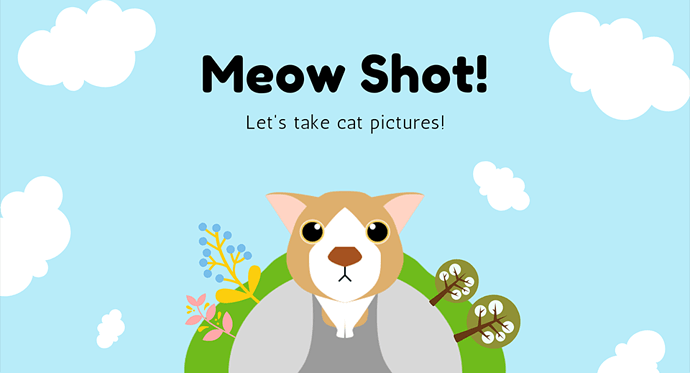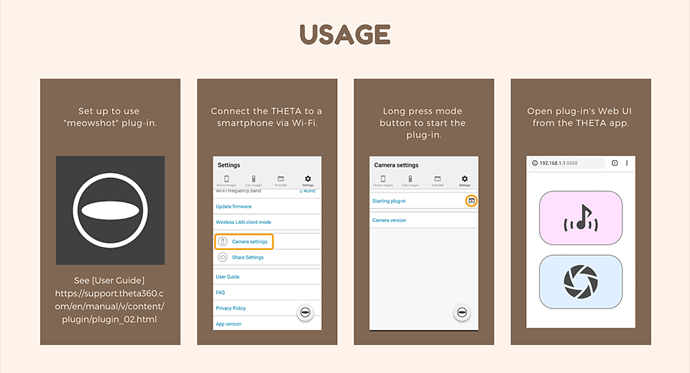Meow Shot!
Description
THETA plug-in supporting cat shooting. Meow Shot! is a completed plug-in that shows use of the internal THETA speaker and microphone. It is available in the THETA Store and also on GitHub. The author Shiro also wrote the theta4j library.
Get a cat's attention by a voice, and take a picture! 🐱
This plug-in has three commands
* Take a 360 degree picture remotely.
* Play a cute cat voice from a speaker in THETA remotely.
* Record your voice using a microphone in THETA and use it instead of cat voice.
You don't need to install a smartphone app. Just need a web browser.
What's New
- Operation sounds except shutter sound are played even if the shutter volume is muted.
- Turns Wi-Fi on as AP mode automatically if the Wi-Fi is turned off.
- Bug fix: The remote shutter does not work if the THETA is not in still image capture mode before the plug-in starts.
ARCHIVED USER OVERVIEW:
NOTE: The plug-in is written in Kotlin programming language. I had some problems with Kotlin initially but was able to get through his code on GitHub and make some modifications myself.
The concept is to get your cat’s attention with a cat sound.
I don’t have a cat and am not sure if it works with cats. However, I tried this with my daughter and it worked for one shot. It probably won’t work with people every time.
There’s also a solid example of how to build a web GUI for your plug-in.
Web GUI example using NanoHTTPD
To produce the web GUI, Shiro uses NanoHTTPD. This is a small web server for Android. It is also used by other plug-in developers.
shrhdk/meowshot/blob/master/app/src/main/java/be/shiro/meowshot/WebServer.kt
/*
* Copyright (C) 2018 Hideki Shiro
*
* Licensed under the Apache License, Version 2.0 (the "License");
* you may not use this file except in compliance with the License.
* You may obtain a copy of the License at
*
* http://www.apache.org/licenses/LICENSE-2.0
*
* Unless required by applicable law or agreed to in writing, software
* distributed under the License is distributed on an "AS IS" BASIS,
* WITHOUT WARRANTIES OR CONDITIONS OF ANY KIND, either express or implied.
* See the License for the specific language governing permissions and
* limitations under the License.
*/
package be.shiro.meowshot
import android.content.Context
import fi.iki.elonen.NanoHTTPD
This file has been truncated. show original
Learning to Use the Media Class with the THETA
Shiro uses the standard Android Media class. It’s a good opportunity to see how it works on the THETA.
shrhdk/meowshot/blob/master/app/src/main/java/be/shiro/meowshot/SoundManager.kt
/*
* Copyright (C) 2018 Hideki Shiro
*
* Licensed under the Apache License, Version 2.0 (the "License");
* you may not use this file except in compliance with the License.
* You may obtain a copy of the License at
*
* http://www.apache.org/licenses/LICENSE-2.0
*
* Unless required by applicable law or agreed to in writing, software
* distributed under the License is distributed on an "AS IS" BASIS,
* WITHOUT WARRANTIES OR CONDITIONS OF ANY KIND, either express or implied.
* See the License for the specific language governing permissions and
* limitations under the License.
*/
package be.shiro.meowshot
import android.content.Context
import android.media.*
This file has been truncated. show original
Modification
Community member Chuck Pressman modified Meow Shot! and created Chicken Shot!. According to Chuck, the plug-in is easy to modify and fun to work with. He indicated that it was a quick way to learn some of the basic techniques for plug-in development.
I encourage everyone to modify the plug-in and submit their own creation to the THETA Plug-in Store so we can all have fun. If you need help with the submission, let us know.
Summary
As the plug-in is fairly simple, I found it easier to go through the code compared to larger plug-ins.
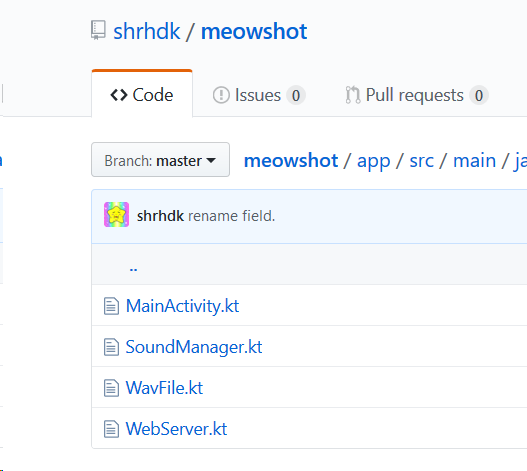
The main problem for me is that the code is in Kotlin, which I don’t know. I’m still struggling with Java and although Kotlin is hot and in the news right now, I’m not taking it on quite yet.
Overall, this is a great plug-in to learn how to use the microphone, speaker and web interface.
As the plug-in is in the store, you can test it out easily. It’s fun and gratifying to hear the cat sounds and use the web interface.