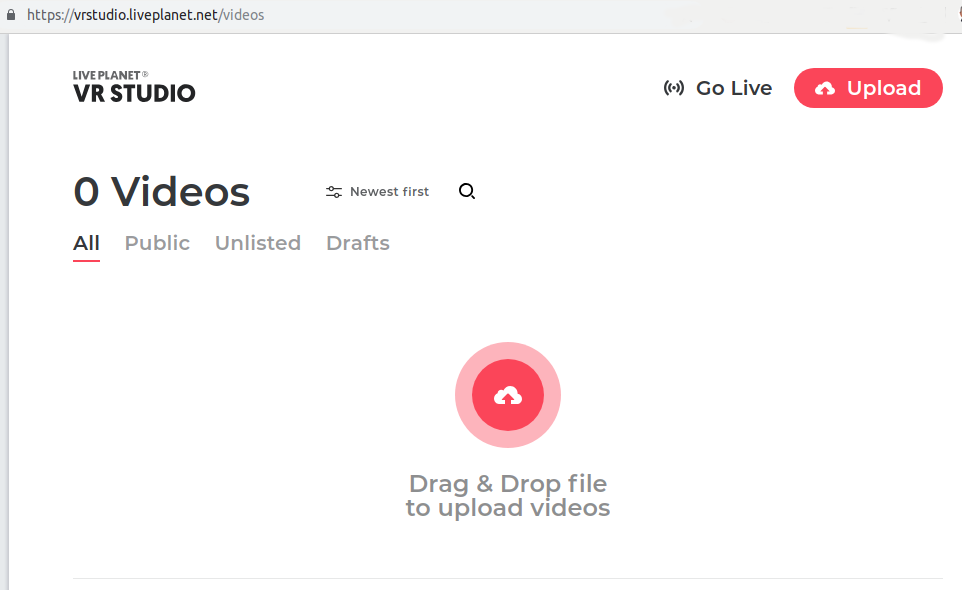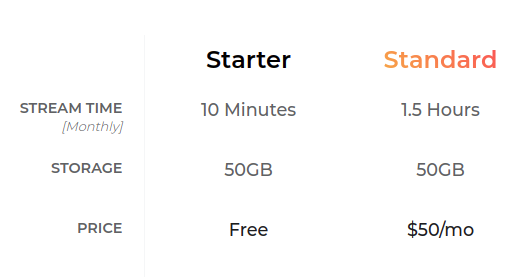Live Planet
Live Planet VR Studio allows uploading of 360 video files through a web browser. The video file can then be viewed through the Live Planet service or through sites like YouTube.
The RICOH THETA cannot be connected to the Live Planet app or be used for live streaming with Live Planet. Those services require Live Planet's camera which cost $7,995.
Hands On Review
You can upload files from your computer or from DropBox or Google Drive
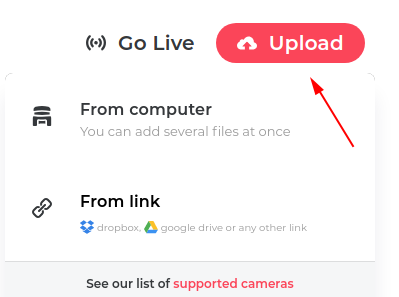
With RICOH THETA Z1 plugged in, I dragged the video file onto Live Planet. The view below is of the files on my camera. I did not transfer the files from the camera to my computer. I'm moving the files directly from the camera to Live Planet using the USB cable. This saves some time. The downside is that I don't have the video on my computer for editing. I also can't edit the file on my local computer with this technique.
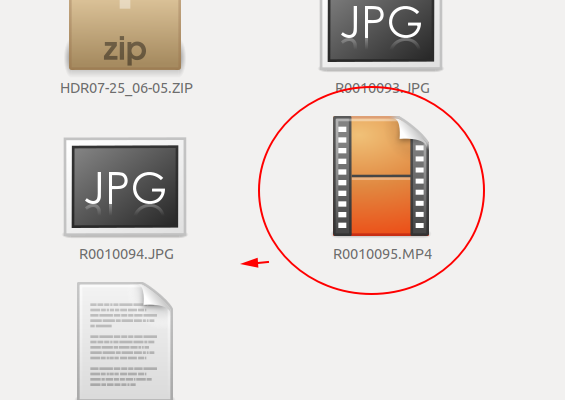

I used a short 16 second clip for my test. It's 120MB. Live Planet VR Studio presents you with a nice status bar in the lower right of the screen.
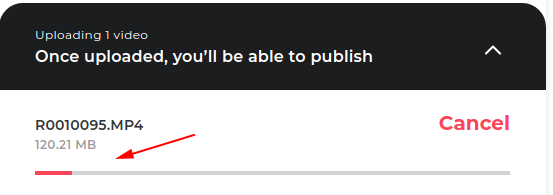
After the upload is complete, there is a status bar that says, PROCESSING.
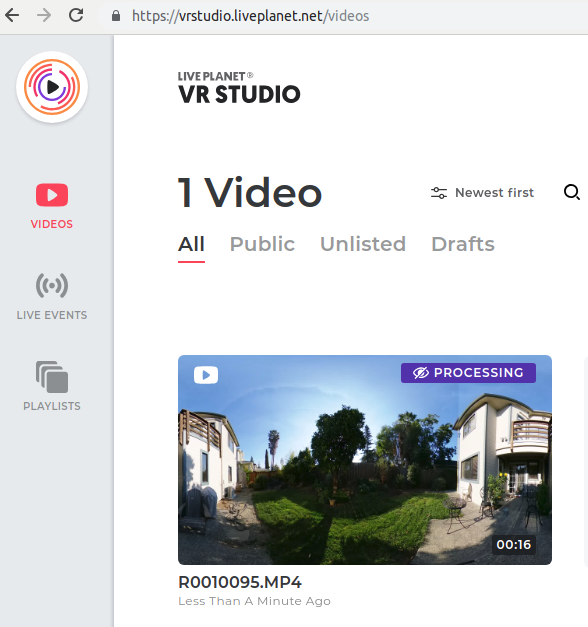
On my short clip, the processing took less than a minute. The status bar then changed to PREPARING, which took a minute.
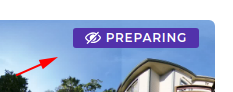
At the end of the PREPARING phase, the status shows DRAFT.
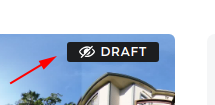
RICOH THETA users should select Mono, 360.
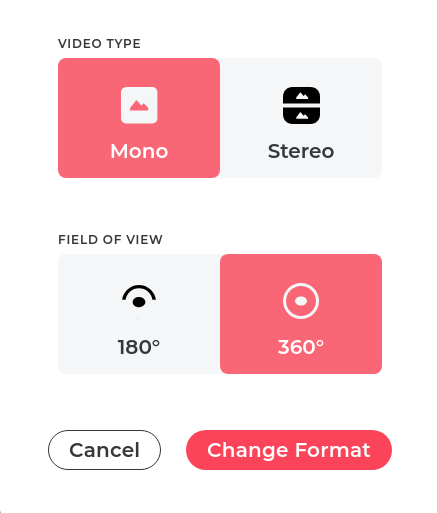
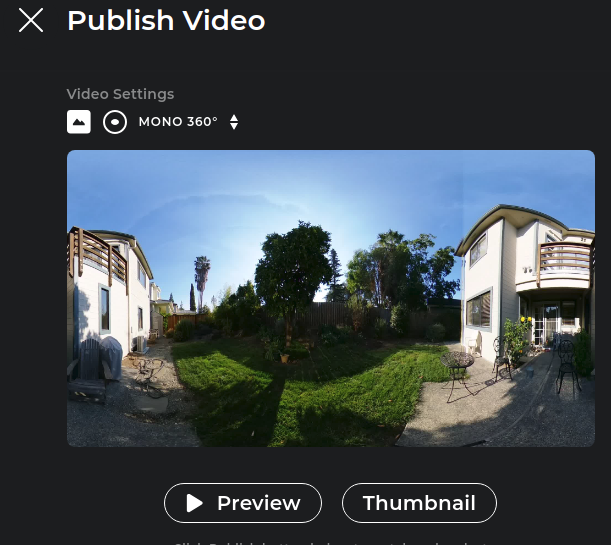
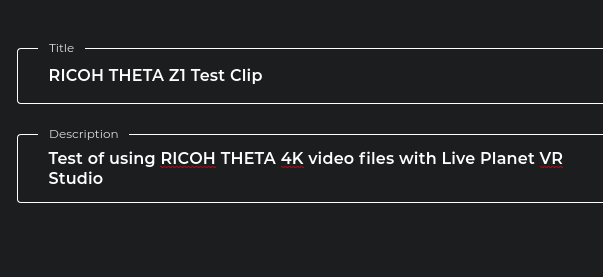
I opted to enable ViewCast.
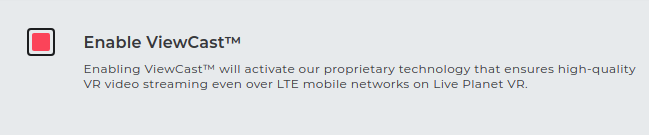
For the test, I published as Unlisted.
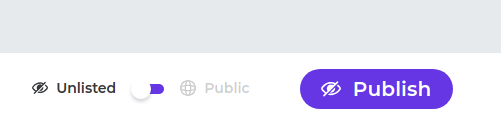
Publishing took several minutes. There's a Publishing status message.
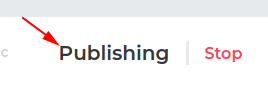
Eventually, a button will appear to View on Live Planet VR
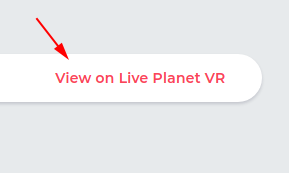
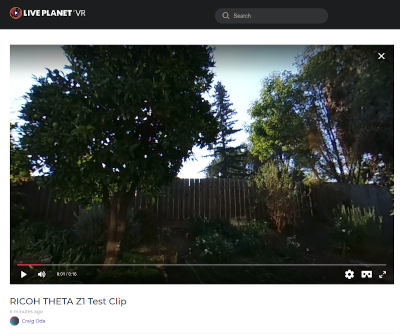
When you press the VR goggles icon, a QR code appears.

As I didn't have a QR Scanner on my Google Pixel 2 phone with Android 10, I needed to install a reader.
Once setup, it presents a VR View inside of the browser. The experience seemed similar to A-Frame, but smoother.

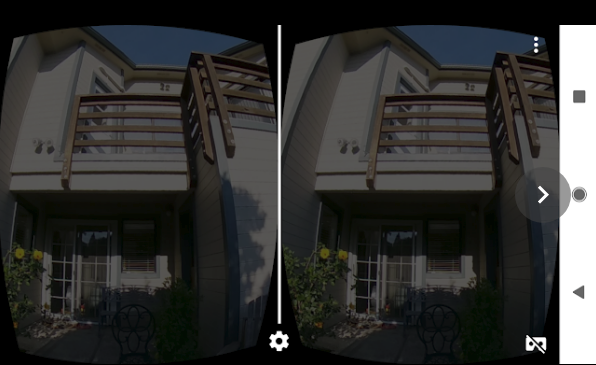
Pricing
The pricing on their site is for stream time. As this isn't applicable to the RICOH THETA, I am assuming that the free tier is 10 minutes of video uploads a month. This is suitable for test clips and prototypes.
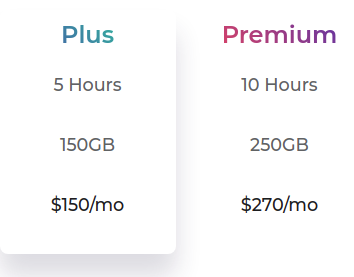
In addition, it appears that their ViewCast Technology requires an additional $9.99 per stream hour.
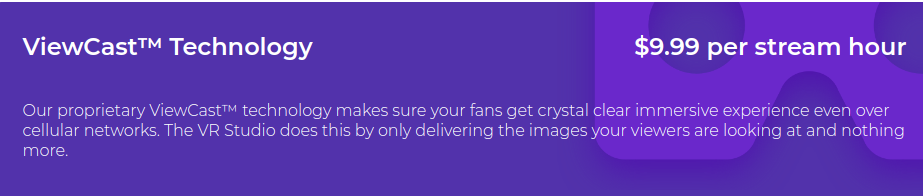
As the published pricing is geared for streaming with their own camera, it's a bit confusing for RICOH THETA users.
Summary
RICOH THETA users will have a reasonable experience uploading 4K video files to the Live Planet site using their VR Studio web-based product. The viewing experience on my mobile phone was fine.
Lack of live streaming with the RICOH THETA and the inability of the mobile app to connect the THETA dramatically limit the overall experience and value of the service.
My tests didn't cover the most critical question. Is the experience better than YouTube? It's likely that their ViewCast Technology may improve the experience of corporate or entertainment videos, especially if the audience is viewing the video over mobile networks. The service allows uploading to YouTube at the same time you upload to Live Planet, making a head-to-head comparison easy to set up. Please post your experience with VR Studio in the community.theta360.guide forum.