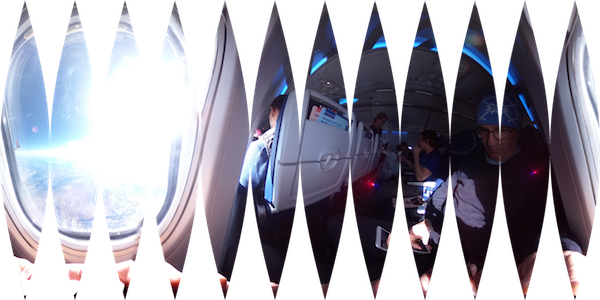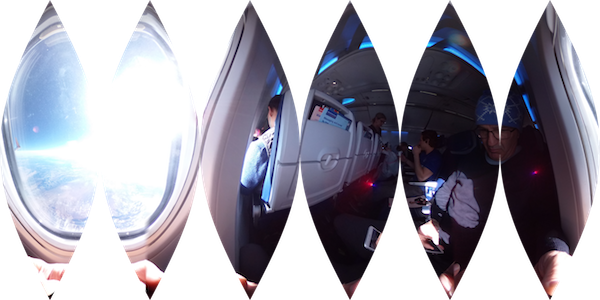Globus Map Projector
Converts images from one spherical projection to another. Runs entirely in a browser, using JavaScript and WebGL.
If you just want to make a globe, you can visit this simplified version
If you want to use all the options of the program, go here
How to project?
- Pick the image you want to project. It doesn’t have to be equirectangular projection
- Specify in what projection your image was. You can also upload your own projection.
- Specify the projection you want to get. You can also upload your own projection.
- Now that you’ve picked projections, you will be asked for additional data – e.g. which meridian do you want to be central. Usually, leaving everything unchanged will give you default projections.
- Click project!. You can now see your projection
- Right-click your projection and click save image
Learn how to write your own projection here.
Examples
I used the simplied version to create two images, one with 12 gores, one with 6 gores. Output sizes are 5376 x 2688; these examples here have been reduce to 600 x 300.